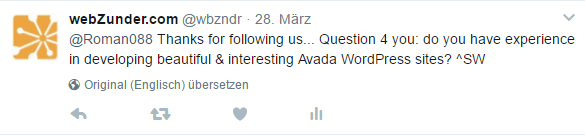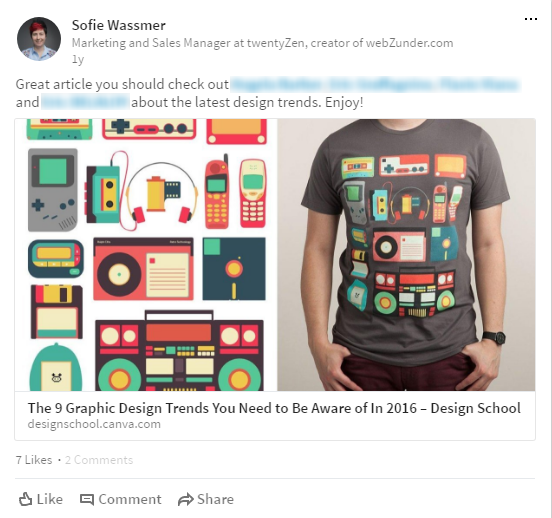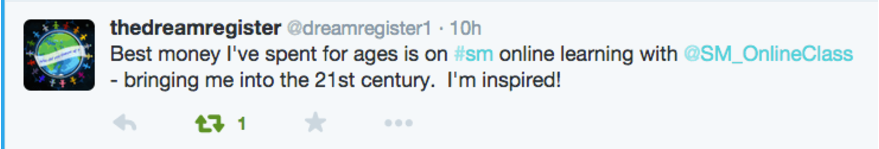Social media is a conversation. Author Amy Jo Martin said it best: “It’s a dialogue, not a monologue, and some people don’t understand that. Social media is more like a telephone than a television.”
It’s the same case for agencies and businesses. Many only talk about themselves and do not take the opportunity to start a conversation with partners, influencers and employees. For example, in our social media study, only Facebook and Twitter (33% of the examined social networks) use a healthy combination of owned and curated content….and that even among the Top 50 agencies in Germany!
We looked at our own statistics to see if there was a difference in the results between a mention on Twitter vs. a tweet without an @mention. And there is! Tweets with a mention get 47% more interactions. The proof that social media mentions are more engaging! ;-)
But what is the meaning of a mention? As per Dictionary.com, it means “to refer briefly to; name, specify, or speak of”. On social media, it means to include the username of the person, business or brand in your message (using the @ symbol in front of their username, the name of the person or business as well as the handle). You can add a social mention on multiple social media networks such as Facebook, Google+, Instagram, LinkedIn, Pinterest, Quora and Twitter. This way, they get notified and can participate in the conversation.
To help increase your social media engagement, here are 5 ways to incorporate the @mention to get more interactions and visibility with your fans, followers and others on social media (including a few visual examples to get you inspired):
1) Start a conversation
- As Amy Jo Martin mentioned, get the dialogue going. Ask someone a specific question. Mention a person or a business in a discussion because they might benefit from the information or share their expertise about the subject. Add someone in a comment to attract their attention.
- Tip: How to best mention someone on Twitter? You need to add a “.” in front of the handle (e.g. “.@webZunder”) to make sure that all your followers and the tweetosphere see your tweet. To reply to a conversation or keep it a tad less public, you would not place a period in front of the handle.
Here is an example of a mention on Twitter. We didn’t include the period in front of the handle, which means that @Roman088, his followers and our followers see the content.
Here is another example of a mention on LinkedIn. I found an article that I thought was interesting for designers and tagged a few I knew.
2) Tag the source
- Writing your own content is great but it takes a lot of resources. Curation is a great alternative to provide value to your target audience. This way, you provide your thoughts on the subject and further position yourself as a knowledgeable source in your niche.
- To give credibility to the source, use “via @mention” in your message. This way, it will help get the source’s content noticed and give them an opportunity to discuss the article with you.
An example of a mention on Facebook where we are curating an article from Forbes.com about metrics that prove social media is working for your business.
3) Thank your followers
- A trend emerged on Twitter in 2009 – Micah Baldwin initiated #FollowFriday or #FF for short. Every Friday, you would recommend someone to follow because you think they are great, which increases their visibility and their follow. We personally do this on a regular basis on Twitter.
- You can also just thank people as they follow you – it is a practice mainly done on Twitter. But who said you can’t do it on Instagram, for example? ;-)
- Another idea would be to thank someone for sharing your content.
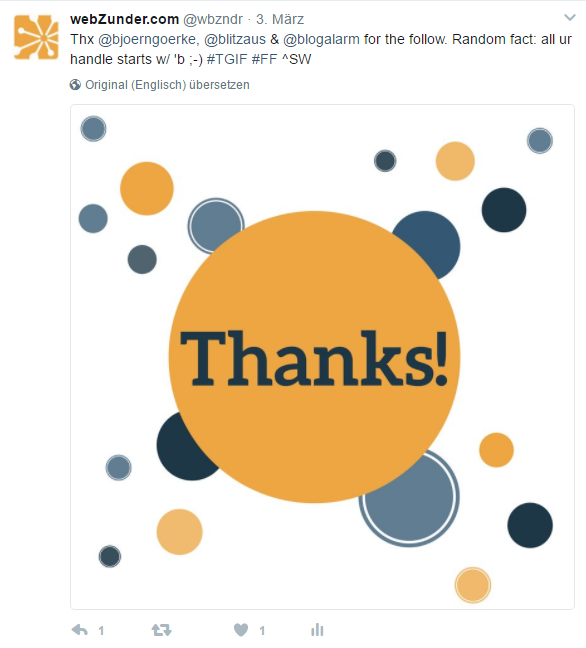
An example of a #FollowFriday post on Twitter where we are thanking some of our followers. We always mention why others should follow these Twitter users. And sometimes, you have to be a bit creative! ;-)
4) Mention people in a photo
- People love to see pictures of themselves – be it as a team, at an event or in other work-related situations. Plus it shows your human side, which always gets more interactions.
- There are some technical restrictions when it comes to tagging people you should keep in mind:
- Twitter: You can mention up to 10 people in a photo.
- Facebook: When you post a message on your personal profile, you can mention both people and brands. But as a business (through your business page), you can only mention a page on Facebook, for privacy reasons.
- LinkedIn: You can only mention the people in your network but any business you wish (that is, page of the business).
- For Google+, Instagram, Pinterest and Quora, we could not find any information about how many people to mention.
- Tip: don’t overload your message with mentions as you don’t want to sound spammy…and after all, less is more! ;-)
An example of a mention on Instagram where we took a selfie with our partner Sputnika – it is one of our most popular posts! ;-)
5) Publish a public testimonial
- During my research, I found the idea of use mentions as testimonials from Social Media Online Classes brilliant. It gives the brand visibility and it gives you karma points! We haven’t done it yet but we might just try it! ;-)
In conclusion
There are so many ways to start a conversation using social mentions. How have you been using the @mention and what works for you? I would love to know what you would add to this list!
Good news – you can now use the mention function in webZunder! Plan and publish messages with @mention on Facebook and Twitter. Test webZunder to see how easy it is to interact and engage with others.